WhatsApp has become a very useful and a very friendly and easy app for transfer of messages, media etc. thereby having a large number of users with 4.4 ratings on play store. Most of us have used WhatsApp on our phone and we really find it useful. But we often find the need to use WhatsApp on our PC or computer but we don't find the way.
Well, it's a very easy process and anyone can do it. You may do not know but the feature of using WhatsApp on a computer is not a new one and it is there for a long time and we only need to find it.
Using WhatsApp on a computer doesn't mean that you will need to make another account. You can operate the same WhatsApp on your phone from the computer and perform every function of it like sending and receiving messages, transferring media, etc. The bonus advantage of it is that you can use it to transfer files from your phone to the computer. Now after talking about its advantages let's see how to use WhatsApp on PC.
Well, it's a very easy process and anyone can do it. You may do not know but the feature of using WhatsApp on a computer is not a new one and it is there for a long time and we only need to find it.
Using WhatsApp on a computer doesn't mean that you will need to make another account. You can operate the same WhatsApp on your phone from the computer and perform every function of it like sending and receiving messages, transferring media, etc. The bonus advantage of it is that you can use it to transfer files from your phone to the computer. Now after talking about its advantages let's see how to use WhatsApp on PC.
- Open your WhatsApp application on your Phone.
- At the same time open the website https://web.whatsapp.com/ on the computer. Here you get to see a QR code.
- Now on your phone click on the three dots in the top right corner on the WhatsApp application.
- Then click on the third option (WhatsApp web).
- Now your phone may ask the permission to use the camera, allow it.
- After this, scan the QR code on the website you opened on the computer.
- As soon as the phone will recognize the QR code, your WhatsApp account will open on the computer.
- Now from here you can use and operate your WhatsApp application from the computer.
So, guys, these were the simple steps and by following it you can use WhatsApp on your computer / PC and operate the same WhatsApp account on your phone through your computer. So, I hope you liked the content and if yes, then don't forget to share this with your friends and let them also know about this cool feature.
HOW TO RUN WHATSAPP IN COMPUTER / PC | Absolutely Free
 Reviewed by Only Techy Stuffs
on
11/07/2018
Rating:
Reviewed by Only Techy Stuffs
on
11/07/2018
Rating:
 Reviewed by Only Techy Stuffs
on
11/07/2018
Rating:
Reviewed by Only Techy Stuffs
on
11/07/2018
Rating:


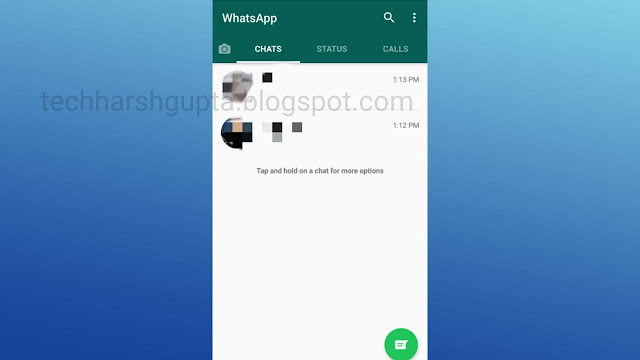






No comments: